Last updated: September 25, 2024
Hi! Here are a few notes about setting up your Mixily page:
Do not use the “Poll guests” option
Select the “Start time” option for your Mixily event. Don’t use Mixily to poll your guests. You should have already checked the availability of your Core Group when you messaged everyone individually to check your proposed time.
Options: Turn ON the Guest List option
Make sure to do this! So others can see the names of those attending. This is important, as mentioned in the book.
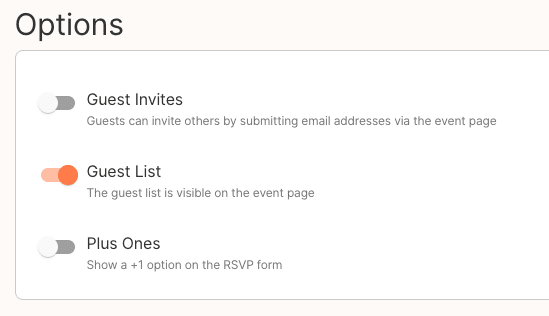
Include a Photo of Yourself
For bonus points, add at least one photo of yourself to the Mixily description. It makes your invitation feel more personable.
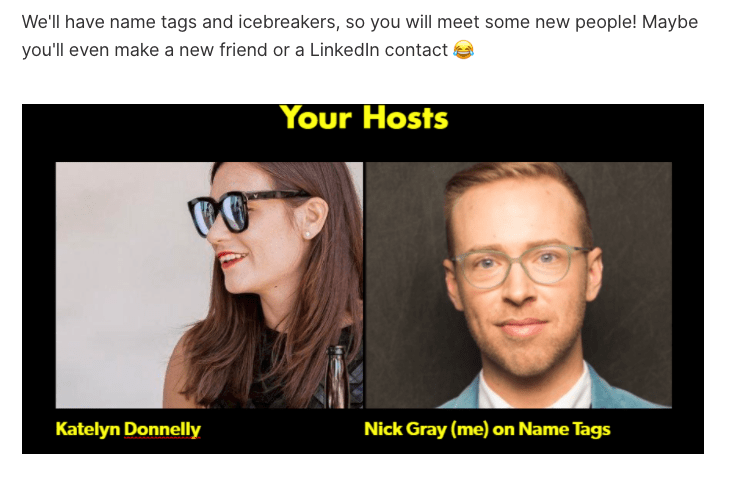
Sample Mixily Pages
Here are a few that others have made.
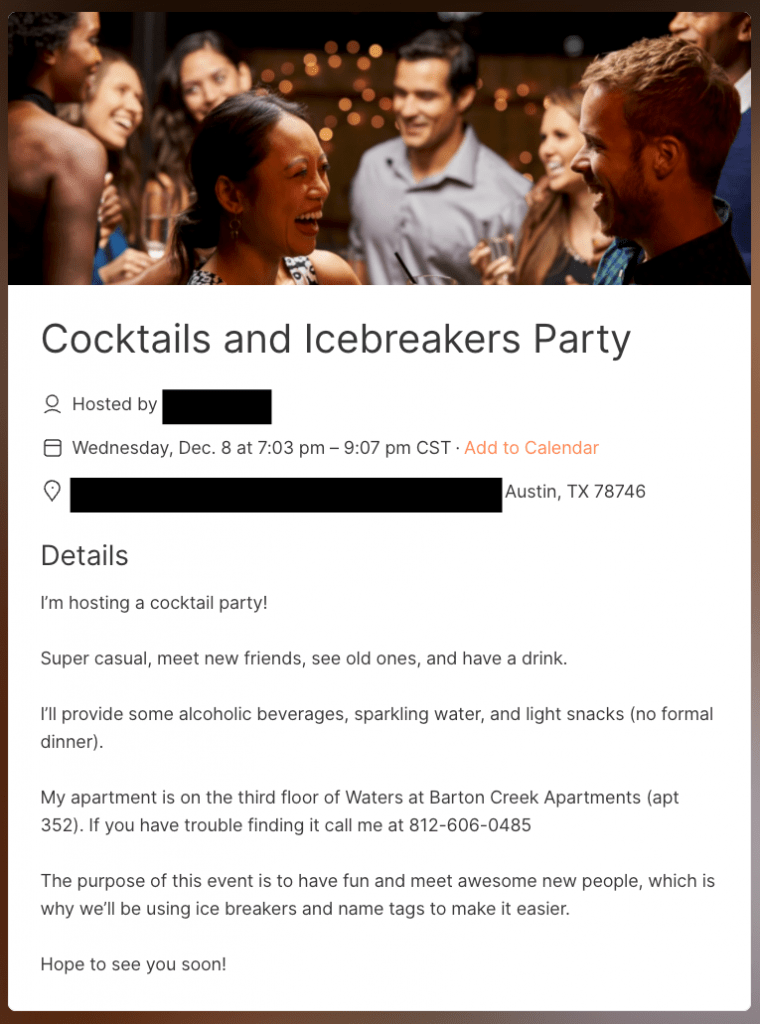

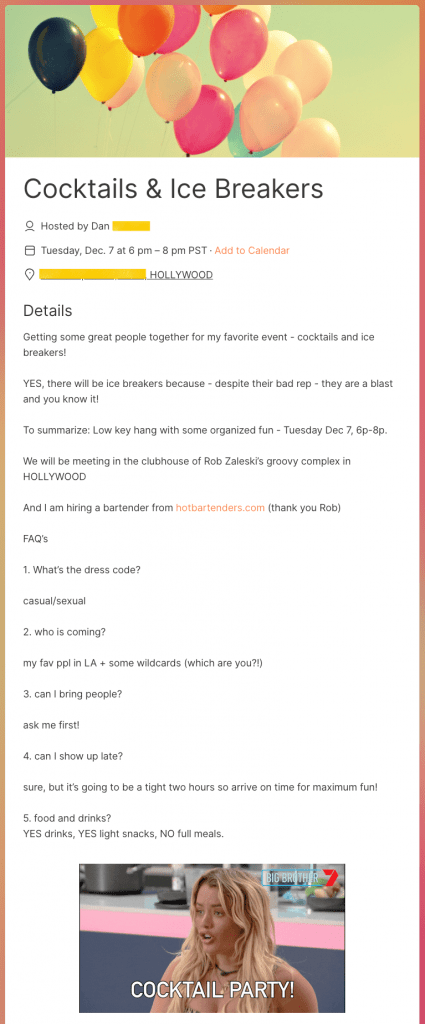
Download a CSV file to get the email addresses of your RSVPs
In Mixily, from your dashboard, you can download a CSV file of all of your guests.
This will give you an easy way to copy everyone’s email address to send your reminder messages.
You can also email everyone within Mixily, using their email tool.


