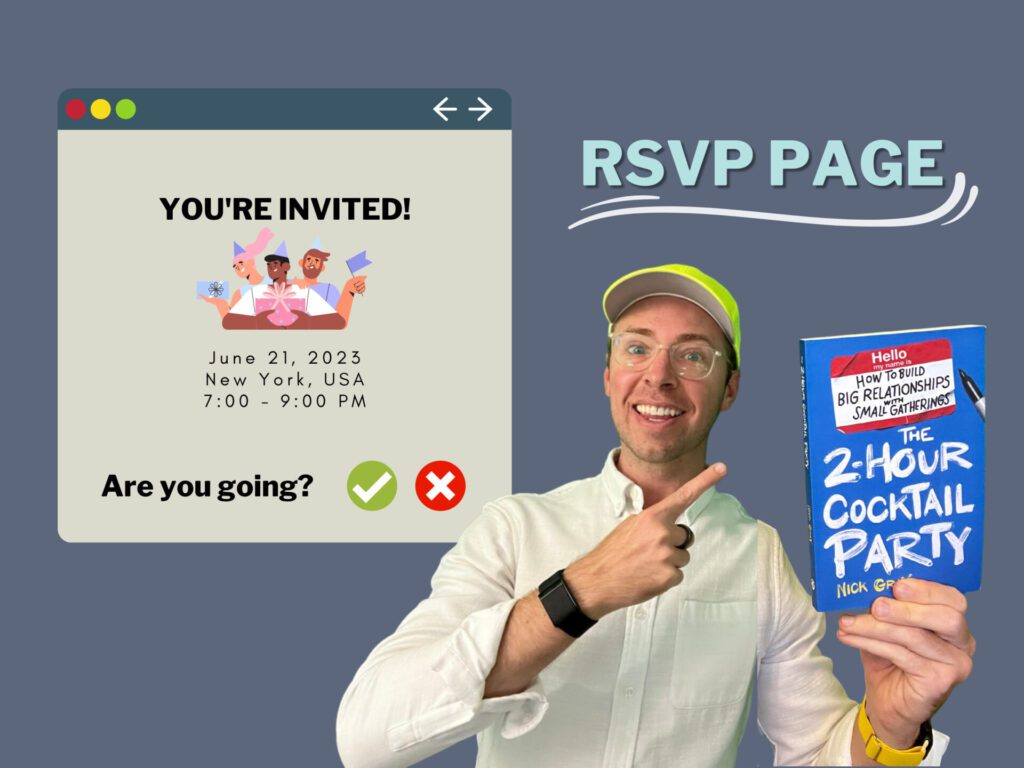Last updated: September 25, 2024
Your RSVP page will set the expectations for your event.
It’s where your guests will decide if they will come to your party or not.
The RSVP page will include:
- Important event info
- A list of guests who will attend
- What your guests can expect at your event
It’s a great chance to show your guests that your event will be organized and fun. In this article, I’ll show you exactly how to create a great RSVP page which will boost attendance and help you have an excellent party.
Why you should listen to me: I've hosted hundreds of happy hour events and cocktail parties. At first, I couldn’t convince many guests to attend. I learned a few things that increased my attendance rate as I kept hosting them. Keep reading to see my tips that will help you get a significant attendance rate at your next cocktail party.Pick Your Platform
When I first started to host my cocktail parties, I used Facebook to create and share my events with friends. It was a quick and simple way to lock in RSVPs and communicate with guests.
But often my friends would miss my invitations or important reminder messages. Some of them didn’t use social media.
I began experimenting with other platforms like Eventbrite, Mixily, Partiful, and Paperless Post. Those platforms allowed me to email reminders to my guests, which dramatically improved attendance. I could also present a more professional image while still having fun.
For a current list of the RSVP platforms I like best, please see this page. As of January 2023, my favorite continues to be Mixily. Partiful is gaining in popularity. Paperless Post is also still good.
If you’re in a rush, try Paperless Post Flyer. My personal favorite and the one I recommend to my friends is Mixily. Use the one you feel will work best for your needs. The steps are generally the same whatever platform you choose.
Create the Event Page
For your first party, title it “Cocktails and Icebreakers Party.” This type of title cements the expectation that there’ll be structure to the gathering.
When you call it a “Cocktails and Icebreakers Party,” your guests won’t be surprised when you lead icebreakers. They agree to participate, too, when they RSVP. There’s absolutely no room for confusion.
You can build on that basic title to make your party more relevant to your guests. Titles like “Cocktails and Icebreakers with St. Louis’s Best” or “Cocktails and Icebreakers to Celebrate Spring” work well.
Write the Event Description
The event description furthers your guests’ excitement. It includes information to let them know what they’re signing up for.
Here’s a sample event description I’ve used for my events:
I’m hosting a cocktail party! Super casual, meet new friends, see old ones, and have a drink on me.
I’ll have name tags, a few bottles of wine, whiskey, vodka, and tons of sparkling water.
There’ll be chips or light snacks but no formal dinner.
My apartment is on the top floor of a very old building in Greenwich Village. Shoes off inside, please.
It makes me happy to introduce great people and new friends. My favorite part of the night is when we do icebreakers.
Have you ever been to a party and wished you could have met even more new, fun, and interesting people? Name tags and icebreakers make it easy to do that.
Hope to see you soon!
Set Guests’ Expectations
Since most other parties don’t use icebreakers and name tags, you should let guests know about them in advance by mentioning them in the event title and description.
Then anyone who RSVPs to your party is agreeing to participate at your party with these structural elements. They’re giving you permission to host and run a great event.
They know they’re coming to a party with a purpose.
Quick icebreakers where everyone introduces themselves are an essential component of every party I host. Even if you think they sound corny now, I promise that they will work wonders for your gathering.
Choose a Fun Featured Image
You can stylize your event page with a graphic or theme on most platforms. Choose something bold that conveys a sense of fun and expresses your personality.
Think of your event page like an online dating profile. The photo is the first thing people will see. If you don’t include a good photo, you will get less matches—the equivalent to less RSVPs.
You can see the featured images I’ve used for my parties here. They include beaches, vintage parties, and hip museums. An eye-catching image that creates excitement or makes someone smile is best. Avoid using something boring and generic.
For bonus points, add a fun picture of yourself in the header or toward the end of the event description. This makes the event page feel more personal.
Choose the Right Display and Privacy Settings
Enable the setting on your event platform to show guest names who have RSVP’d. Some platforms allow your guests to indicate if they will bring a plus-one.
Be mindful of privacy settings too. By default, most platforms will only show your event to those you invite or send the link to.
Don’t list your party as public and open to anyone on the internet.
Test the RSVP Link
Fill out the rest of the details for your party, including the date, time, and location. When you’re finished, save and publish your new event.
Send the link to your party page to yourself via email and text message. Click on the link. Make sure it looks good from the perspective of a guest. Confirm that all the details are correct.
Pro Tip: Sign up and RSVP for your own party as a final confirmation. Use a real email address to check the messages your guests will receive.
Stack the Deck
Now that your party page is complete, the crucial next step is to message each person in your core group who said yes.
Ask them to RSVP on the event page you just published. Because you selected the option to make the guest list visible, it will begin to list the names of everyone who has RSVP’d.
This will “stack the deck” for your party.
Collecting RSVPs drives better attendance by:
- Reaffirming each person’s commitment to attend.
- Getting them to make a social contract by announcing to others on the event page that they plan to attend.
- Building social proof for the party by adding their name to the guest list.
Building social proof is important. A party with nobody listed as attending doesn’t look like a very exciting event.
When you reach out to invite some of your great guests, they’ll see that several people are already attending.
That makes the party you’re about to host look much more appealing than an empty room.
Frequently Asked Questions
Sometimes adding Frequently Asked Questions to your event page can be helpful! Here are a few that I’ve used:
Can I arrive late?
Sure! We are very casual tonight. The goal is to be chill, have fun, meet some new friends, and have a drink.
How late will the party go?
Probably 10 pm. If you want to come at 9:45 pm, we will keep the lights on for you.
Can I bring anything?
Absolutely not required. If you insist, a cheap bottle of wine.
Can I bring a friend?
Sure! Add them to this event so we have their RSVP.
Conclusion
If you want your guests to be excited about your event and show up, you must create an RSVP page. It acts as a social contract because everyone else can see that they RSVP’d.
Your RSVP page should include:
- Important event info
- A list of guests who will attend
- What your guests can expect at your event
My name is Nick Gray and I am the author of The 2-Hour Cocktail Party. This book teaches you how to host a successful party for a variety of occasions. I am very proud of this book and I am confident that it will help anyone who wants to make new friends and build big relationships.
When is your party? Send me an email and I will give you some bonus tips, including a pre-party checklist that you can print out. Plus I’ll answer any question you have, free of charge. I love talking about parties and I’m on a mission to help 500 people host their first party.