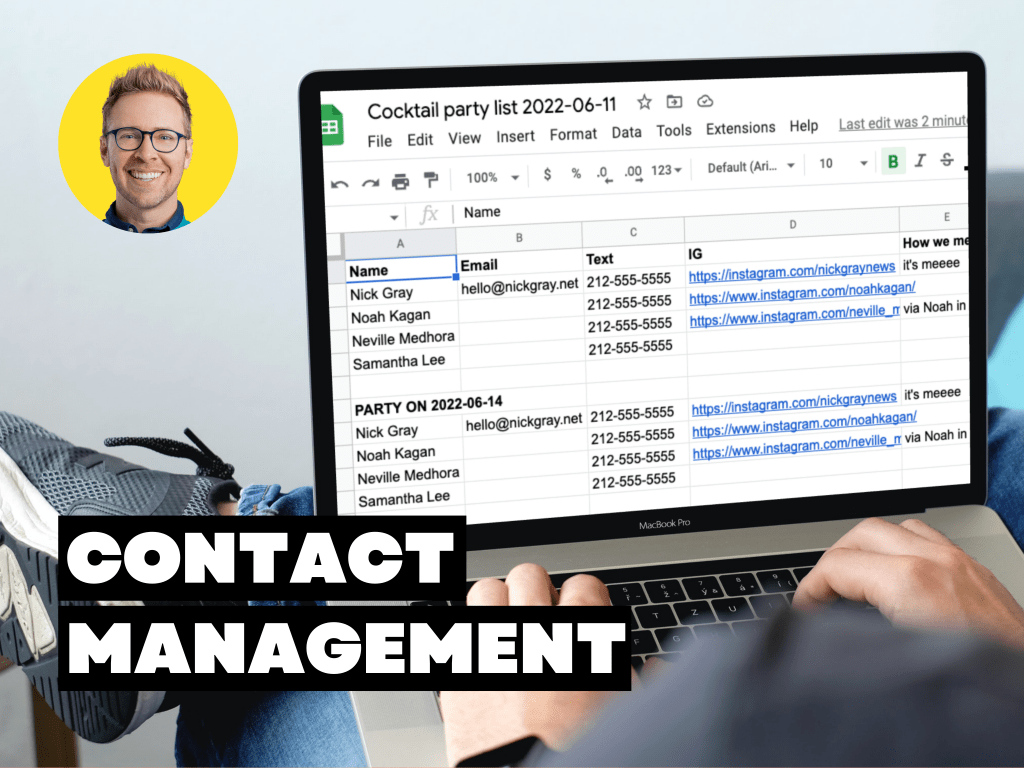Last updated: September 25, 2024
How can you keep track of people to invite to your party?
And what’s the best way to make notes about your past guests to give you ideas about who to invite again?
I’ll show you how I set up my Google Sheet, what the most essential data is, and a few other ideas on what to collect for your party guest list.
My Google Sheet
I use a simple spreadsheet in Google Sheets to manage who I want to invite to my parties. I avoid over-complicated solutions like a CRM.
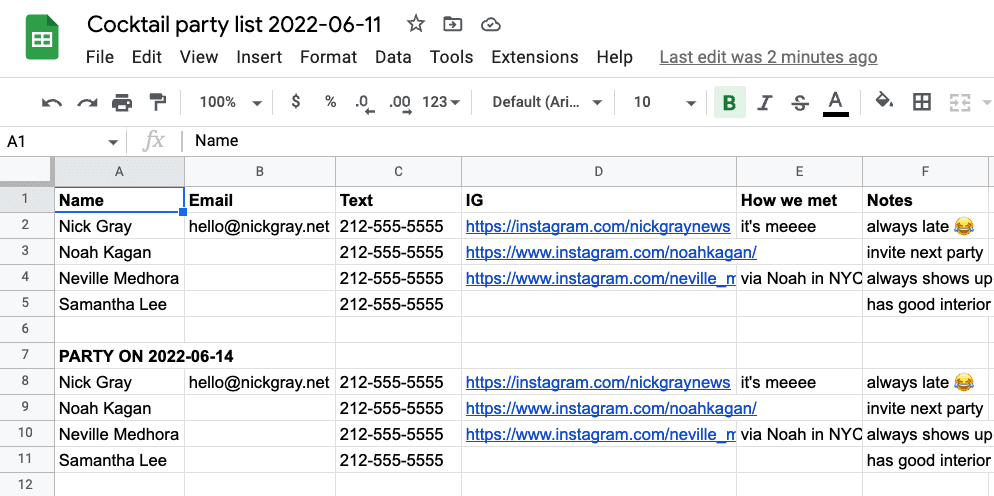
How I Sort My Guest List Database
The most important category that I have is called “Next Cocktail Party List.”
These are people I have recently met who I have invited to my next cocktail party. It is important for me to invite them first to my next party so that I can continue our conversation or create that new connection.
Favorite Guests
I also have a category called “Favorite Guests.”
After each party, I reflect upon who my favorite guests were.
- Who showed up and helped me set up?
- Did anyone offer to stay late to help me clean up?
- If someone brought something special to the party, like a snack they made or some of their favorite drink to share, I might save that.
I also give credit in this category to guests who are particularly fun, funny, smart, outgoing, or just plain supportive. These people are often among the first to get re-invited to my next cocktail party.
Conclusion
When I first started hosting parties, I really wish I would have used a simple spreadsheet. I tried to remember every person and wanted to be “organic” and “authentic” by just keeping it in my head.
But now, after hosting hundreds of small parties, it would be extremely hard for me to remember who some of my favorite guests were at a party 5 years ago.
Start using a simple spreadsheet when you begin to host events. It only takes a few minutes to collect the data and add notes. You’ll be happier and have an easier time inviting people when you do this.