Last updated: October 16, 2024
Luma is great for tech-savvy event hosts, offering advanced integrations and data collection features. It simplifies event planning tasks like registration, ticketing, engagement, and logistics. It’s popular among both corporate event planners and tech enthusiasts, making it a strong rival to Eventbrite.
In this article, I’ll outline how to create your RSVP page using Luma. I’ll share the important settings to turn on, the pros, cons, and how you can share your event with your friends.
Why you should trust me: Hi! I’m Nick Gray. I’ve hosted hundreds of parties and I’ve used a dozen different event platforms. I’ve even written a whole page of my tips and tricks for other RSVP platforms. For this article, I talked to Luma support staff for advanced tips. I also interviewed a few friends who have used Luma recently for their own events.About the Luma Event Platform
The Luma platform claims to “provide a user-friendly interface that simplifies the process of setting up event websites, designing branded registration pages, and creating customized ticketing options.”
From their website:
One of the great features of Luma is its attendee engagement tools. It facilitates seamless communication between hosts and guests through personalized event agendas, push notifications, and interactive event apps which enhance guest experience by enabling real-time feedback and surveys.
One other big benefit of Luma: it has additional integrations, like with Zapier.
How to Use Luma
With Luma, you can sign up using your email address or your phone number.
Then, you’ll receive a verification code and you can now start creating your RSVP page.
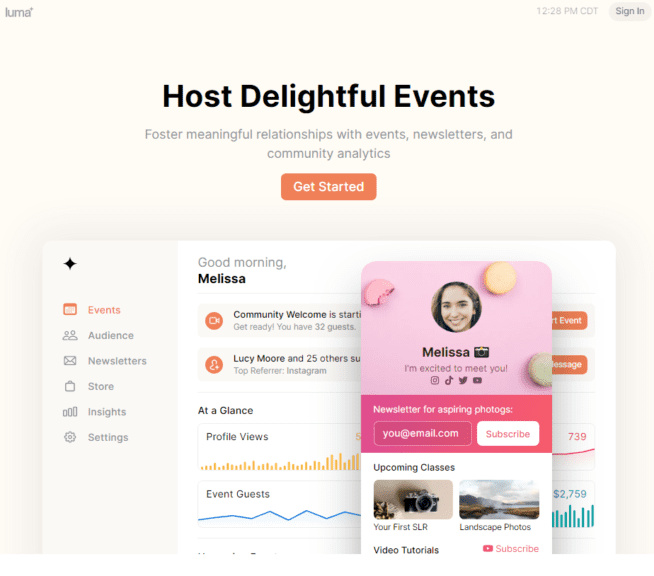
Once you’re logged in, you can now create your RSVP page by clicking on the “Create Event” button.

Then you will fill out the details for your event including:
- Event name
- Party venue (In Person or Virtual)
- Event location
- Date and Time (Single event or Event series)
- Description
- Page Design
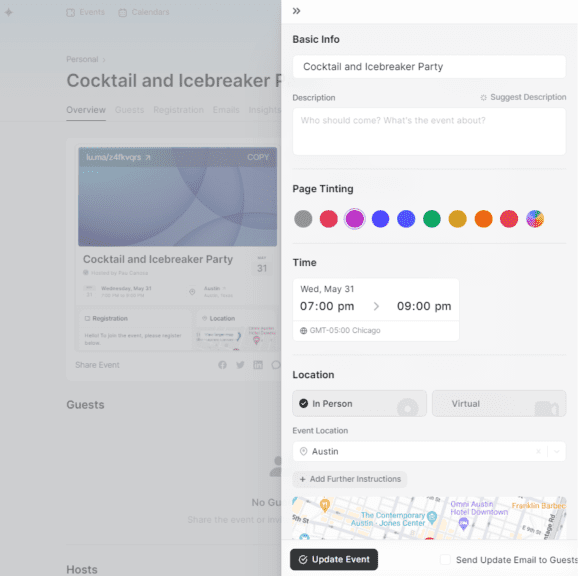
How to Display the Guest List
This is very important!
Most new hosts are neglecting to turn this setting on in Luma, displaying your guest list.
You must do it in order to create the social proof as discussed in my book, which will drive up your attendance rate.
On the Manage Event Page, you can click on Show Who’s Coming to display the guest list publicly.
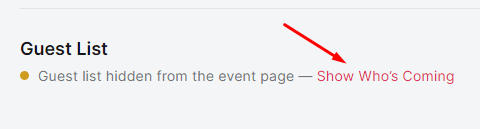
How to Share your RSVP page
After finalizing your event page, you’ll see the option to share it to different platforms and to see your RSVP page live.
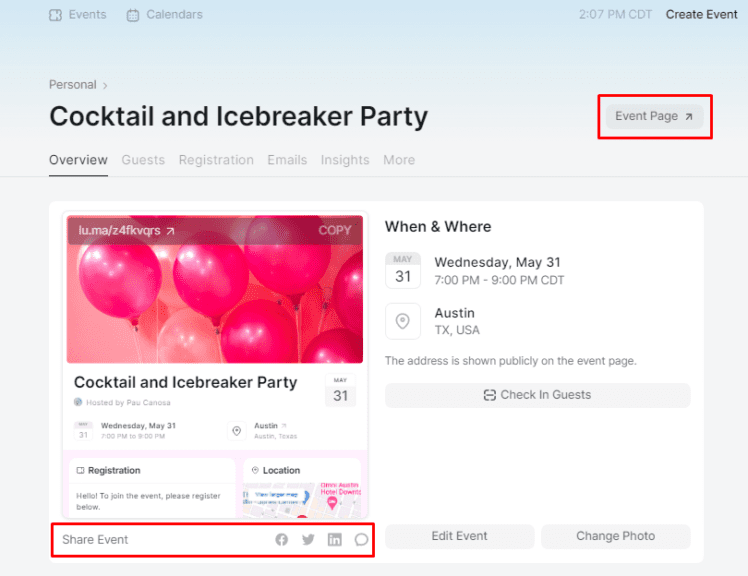
Sending Reminder Messages
A significant component of my 2-Hour Cocktail Party book is the use of detailed party reminder messages.
As a host, your job is to generate excitement for your event. Keep it at the forefront of your mind from the moment you send invitations until the day of the party. Sending party reminders and sharing guest bios will highlight the uniqueness of your event and persuade guests to attend.
When you utilize them, you’ll stand out even before the party begins.
In order for you to send the three reminder messages to your guests, you need to download your guest lists to get their email addresses. This is what I usually suggest.
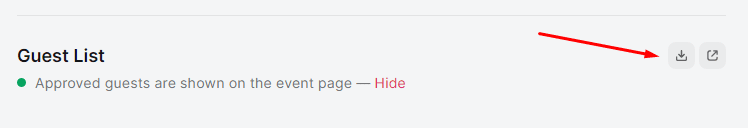
But Luma also allows you to send reminders via the platform, too. You can send scheduled emails and edit the content as well.
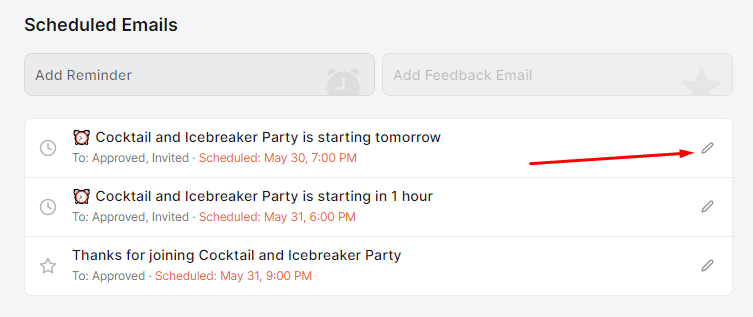
Luma’s Pricing
Luma still offers its Free Forever plan, which includes most features recommended in The 2-Hour Cocktail Party. However, for those hosting large ticketed events, there’s an option to upgrade to a monthly subscription. Note: Prices remain the same in 2024.
Here’s the inclusions of Free and Luma Plus:
Feature | Free Forever | Luma Plus ($59 per month billed annually) |
Beautiful event pages | Yes | Yes |
Unlimited event guests | Yes | Yes |
Zoom Integration | Yes | Yes |
Attendance and analytics | Yes | Yes |
5,000 invites per week | No | Yes |
Accept all credit cards | Yes | Yes |
Apple Pay & Google Pay | Yes | Yes |
Platform fee | 5% | 0% |
Chat Support | No | Yes |
Automate workflows with Zapier | No | Yes |
API Access | No | Yes |
Pros and cons
Here are the things I like and don’t like about Luma:
Pros
- Advanced features
- Easy to add custom fields
- Easy integration with Zapier (Available in Luma Plus)
- No ads, no spam
Cons
- A bit difficult to use for first-time hosts, so I only recommend this for advanced users
Conclusion
Luma is ideal if you want advanced customizations and data integrations. I’ve especially seen companies using Luma for their events and when they have multiple events scheduled. It makes a great alternative to Eventbrite.
For other options on event platforms, read my list of suggested party RSVP platforms. I still highly recommend Mixily for people using my book The 2-Hour Cocktail Party, but I think I’m going to try different platforms to give more detailed reviews for other hosts.
Do you have some additional Luma tips and tricks? Send me an email and I’ll add your notes to this page.



We love Lu.ma as we host over 78 events a year however they really need an option for customers to pay their events off. Eg Afterpay, Zip, Pay in Four