Last updated: June 4, 2024
Partiful is a new events platform and party RSVP website that is primarily based on text message invitations. Gen Z loves Partiful and it is perhaps the most popular events platform among that demographic.
You can use Partiful to host a party, collect RSVPs, and send reminder messages about your party or event. It is a free service as of January 2023 with no charge to sign up or use the service.
In this article, we’ll outline best practices for how to invite someone to your event or party using Partiful. I’ll also discuss the Pros, Cons, and compare Partiful to other event platforms like Eventbrite, Evite, Paperless Post, and more.
Why you should trust me: Hi! I’m Nick Gray. I’ve hosted hundreds of parties and I’ve used almost a dozen different event platforms. I’ve even written a whole page of my tips and tricks for other RSVP platforms.
About Partiful
The Partiful platform is a web-based service that primarily interacts with your guests via text message.
June 2024 Update: The platform also now offers an app that you can download for an even more seamless experience. You can get it here: Partiful App Download.
I’m being dead honest when I say this: Partiful is perhaps the easiest possible platform to register for events on. They make it extremely easy for someone to RSVP to your party.
There are no emails to track down, and no computer is needed. Just use your phone to go to their website at www.Partiful.com, or download their app, and you’ll use your phone number to register.
Partiful Founders
Shreya Murthy and Joy Tao are the Founders of Partiful. They started the company in 2020. Shreya is currently CEO and Joy is CTO.
How to Use Partiful
Using the Partiful platform is very straightforward.
To sign up, you just need your phone number and event details.
I’ll include screenshots and suggestions for signing up and hosting your first event on it here.
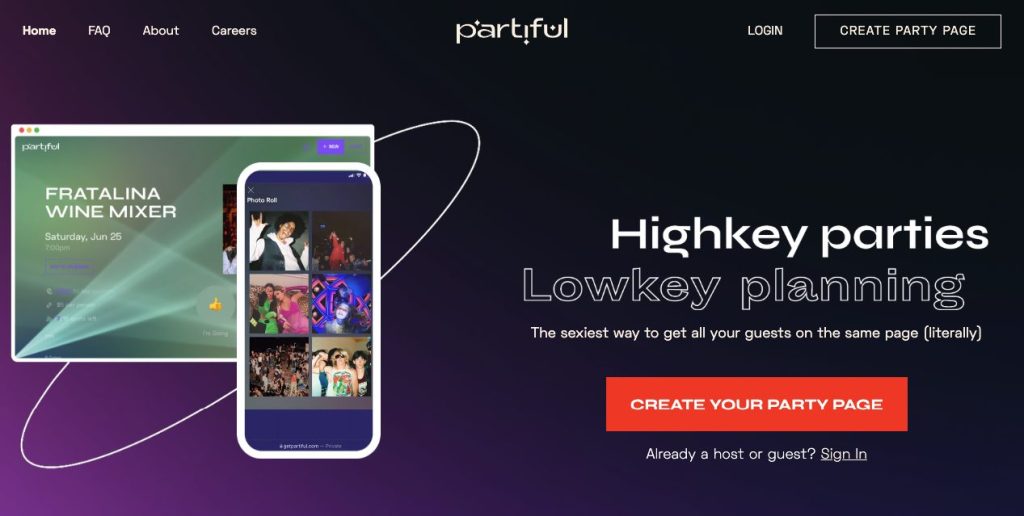
From the get-go, it’s easy to see where to create a page for your party. Start by clicking on the big red button to create your party page.
Then you will fill out your event details, including:
- Event name
- Date and time
- Host’s name
- Address / location
- Max number of people
- Entrance fee (if any)
- Description of your event
- An eye-catching photo!
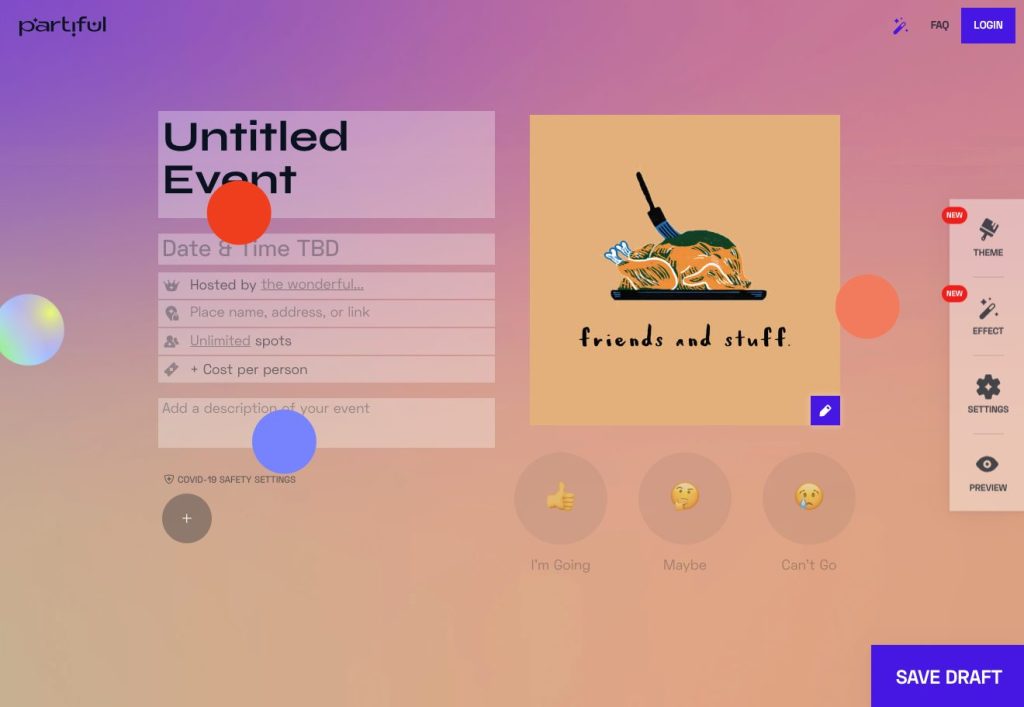
Nick’s note: One of my critiques about Partiful is that the design is sometimes over-the-top cute and annoying. For example, there are these bouncing bubbles all over the page. But some people like this as it adds to the party vibe.
Creating a New Partiful Account
To save your event page and create an account, you will be asked to input your phone number. This is what you will be using as a log-in as well when updating your event.
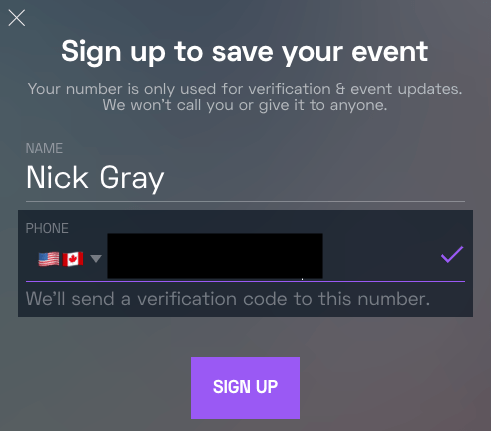
How to Share Your Event
As you review the entered details, you will also be given options to add the event to your calendar.
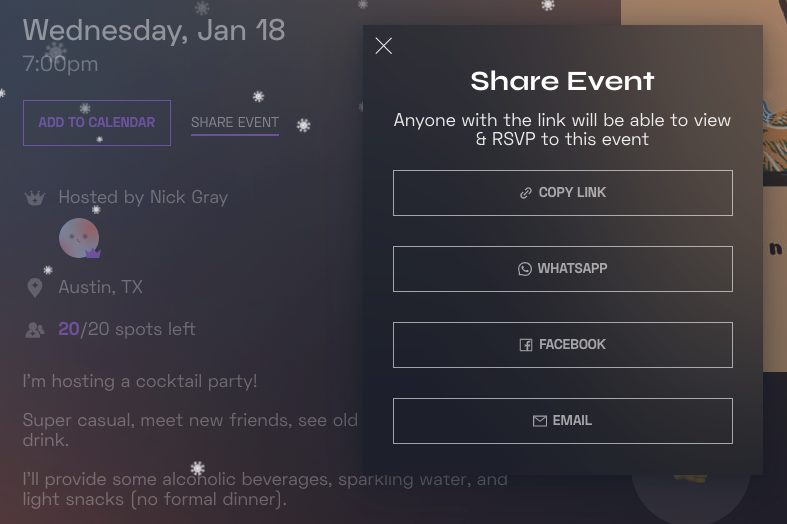
There is also an easy menu to share the event via various ways so your guests can RSVP. This includes:
- Copy link
Pros and Cons
Here are the things I like and don’t like about Partiful.
Pros
- Super simple to sign up
- No ads, no spam
- The fastest platform to go from link to RSVP
- Works GREAT on mobile (perhaps the best)
- I LOVE how they allow guests to easily add their Instagram and Twitter social links. I wish more RSVP platforms did this!
Cons
- Entirely text message-based, which makes Guest Bios and detailed reminder messages hard to do. See the Hacks section, below, for a work-around.
- When guests reply to the host messages sent via SMS, the only way for the host to read those messages is by visiting their Partiful page and checking the text blasts section. MARCH 2023 UPDATE: Hosts will soon be able to subscribe notifications to more easily receive guest replies.
- The designs are sometimes “too cute” for old people like me
Partiful Tip for Reminder Messages
Using detailed party reminder messages is a key component of my 2-Hour Cocktail Party formula.
I’ve found that sending three reminder messages with lots of information helps to drastically improve attendance at my parties. However, on Partiful, you’re a bit limited with the text character input, and that makes doing Guest Bios impossible.
One workaround that I found with helping Sydney with his picnic party was to create the Guest Bio as screenshots and then attach the Guest Bios as images within Partiful.
If you’re using Partiful and you want to send Guest Bios, you can type them up in Google Docs or your Notes app and then make screenshots. Make sure you take the screenshots on your phone, and crop them a little bit, so that the images are formatted for easy phone viewing.
Feature article in The New York Times (2022)
Here’s what The New York Times had to say about Partiful in September 2022:
Partiful is far from the first digital invitation method, but it is vying to become the most relevant to young people.
The service, which is free to use, is gaining popularity among people in their 20s who live in big cities and who say it is more streamlined than group texts or Instagram stories, more casual than Paperless Post and less embarrassing than Facebook, which has lost its grip on people under 30.
CONTINUE READING ON THE NYT SITE
Partiful Questions
Q: Does Partiful have an app?
A: As of June 2024, Partiful has an iOS app now. You can download it here. Which makes it easier for hosts to create events on their phone, anytime, anywhere.
Q: How does Partiful make money?
A: Partiful does not make money yet. They are a venture-backed startup with many millions of dollars of funding. They will eventually offer a premium version, an ad-supported model, or be acquired by a larger company like Eventbrite, Ticketmaster, Snapchat, or one of these other potential acquirers.
Q: Is Partiful free?
A: Yes! As of June 2024, Partiful is still completely free to use. There is no premium version.
Conclusion
If you want a fun, easy-to-set up RSVP page that focuses on text message communication, Partiful is great for you.
It is a free platform which is extremely easy to use.
For other options on platforms, read my list of suggested party RSVP platforms. I still recommend Mixily (another free platform) for people using my book The 2-Hour Cocktail Party, but I think I’m going to give Partiful another try soon!
Do you have additional Partiful tips and tricks? Send me an email and I’ll add your notes to this page.



Thanks for the detailed review! I was considering using Partiful for my upcoming event and this article has helped me make a more informed decision. The pros and cons section was particularly helpful in weighing the advantages and disadvantages of the platform.