Last updated: October 29, 2024
Are you planning a party or event and need a way for guests to RSVP?
Creating an RSVP link is the perfect solution.
In this guide, you’ll learn:
- What an RSVP link is and why it’s useful
- How to create an RSVP link using five popular platforms
- Step-by-step instructions with screenshots for each platform
- Tips for choosing the best platform for your needs
Let’s dive in and make your event planning a breeze!
Why you should listen to me: My name is Nick Gray, and I’m the best–selling author of the party handbook The 2-Hour Cocktail Party. I’ve hosted hundreds of parties all over the world. After making it a habit, I can easily host a gathering and make new friends with no sweat. I’ve been featured in The Wall Street Journal, The New York Times, and New York Magazine once called me a host of “culturally significant” parties.What is an RSVP Link?
An RSVP link is a web address that directs your guests to a page where they can respond to your event invitation.
It’s a modern, convenient way to:
- Track attendance
- Collect guest information
- Share event details
- Manage your guest list
Now, let’s explore how to create an RSVP link using five popular platforms.
1. Partiful
Partiful is a user-friendly platform designed specifically for creating and managing events. Gen Z often uses this because of the design features.
- Go to partiful.com and click “Create an Event”
- Fill in your event details (name, date, time, location)
- Customize your event page with a description and image
- Set your guest list preferences
- After creating your event, go to the event dashboard
- Look for the “Share” or “Invite” button
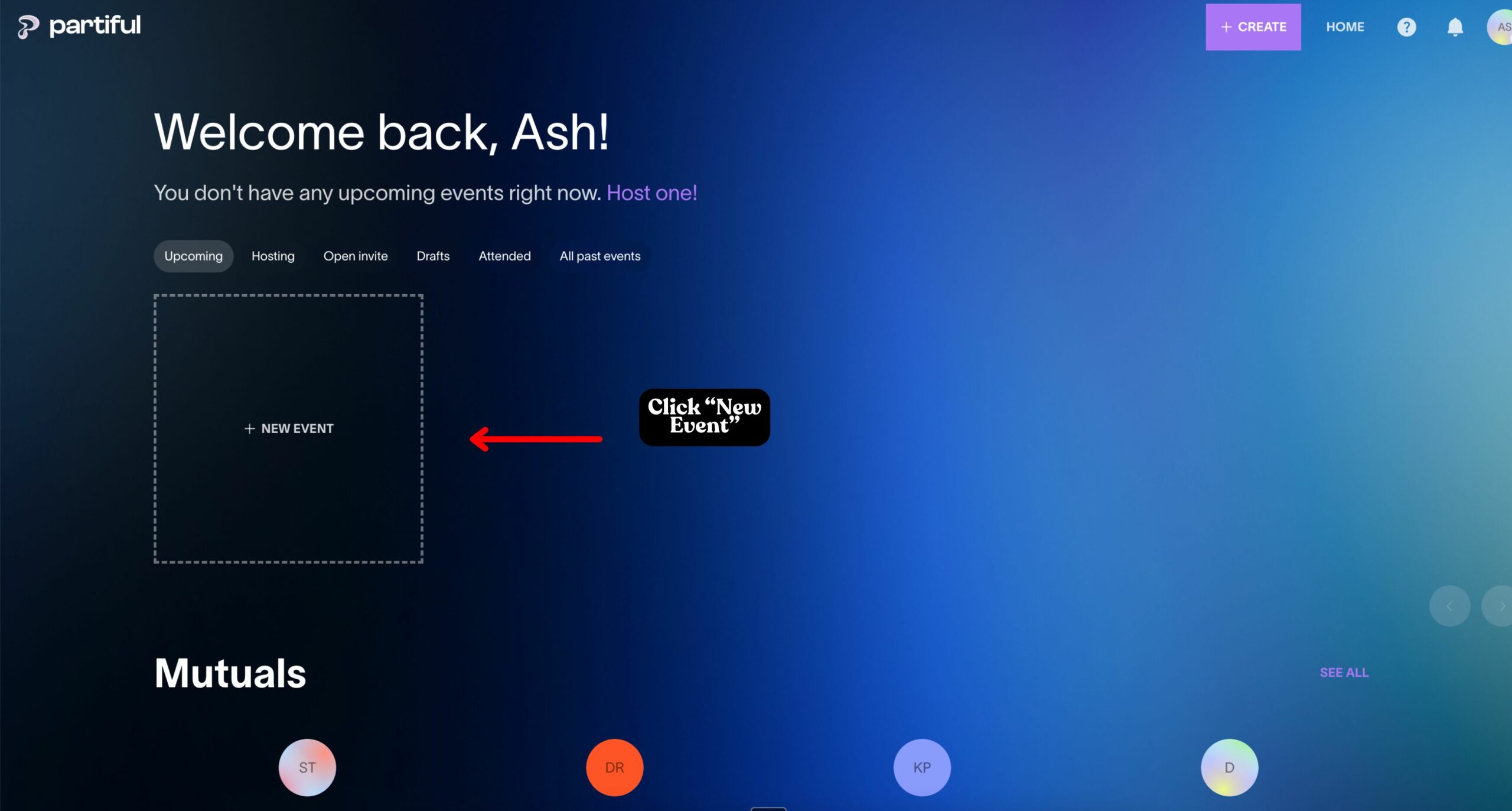

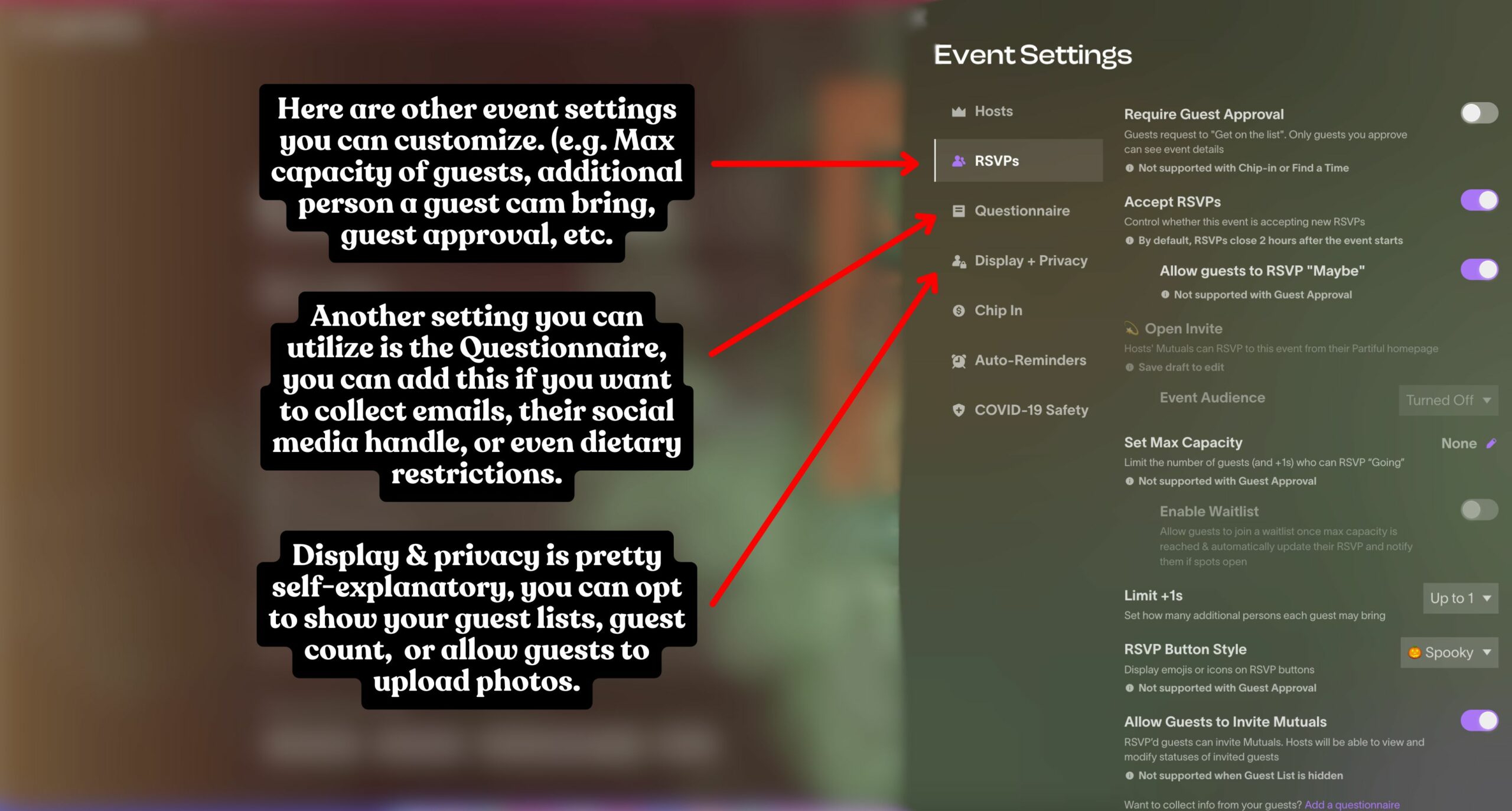
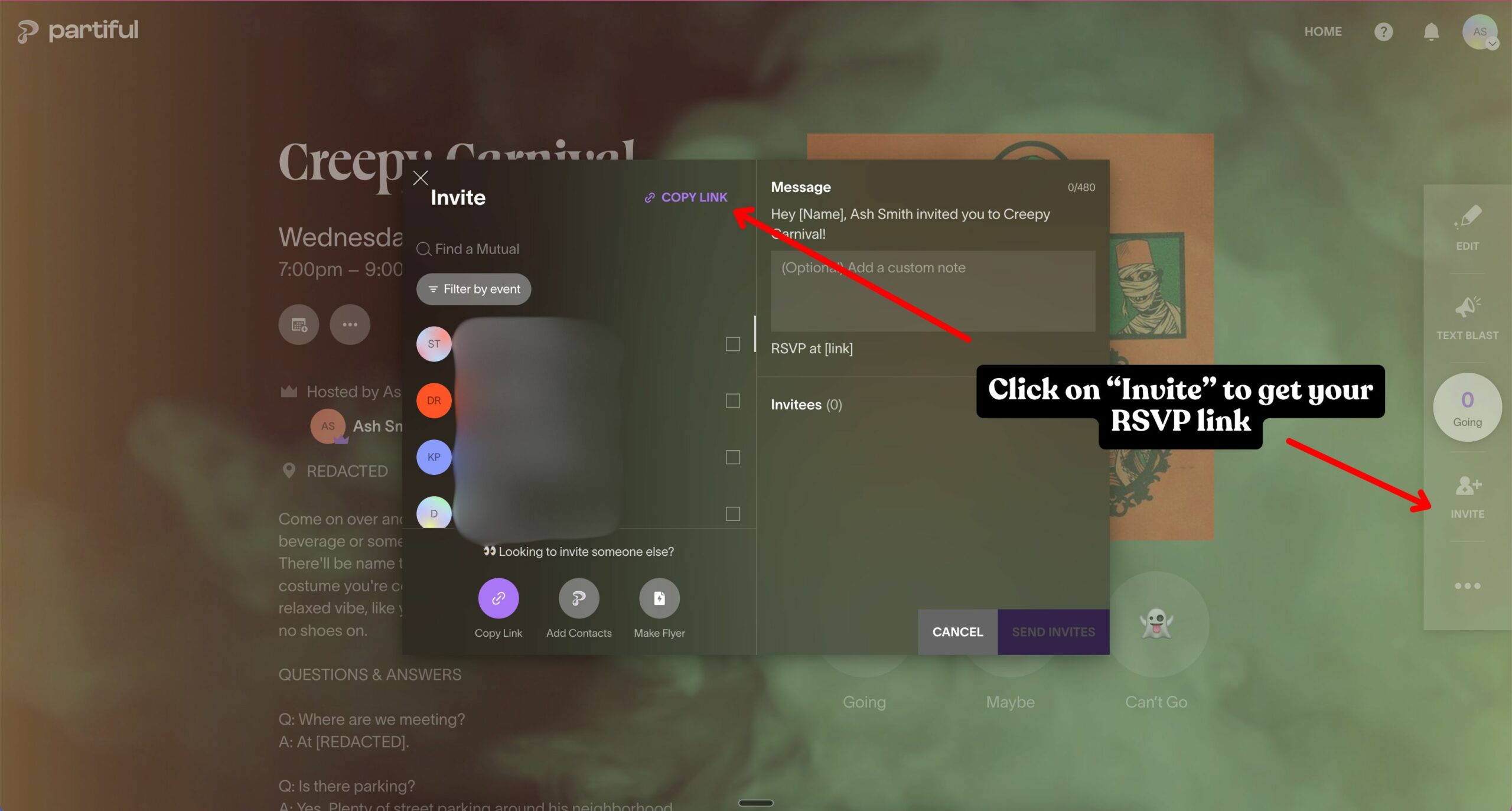
2. Mixily
Mixily offers a simple, no-frills approach to event creation and RSVP management.
- Visit Mixily.com and click “Create an Event”
- Enter your event details
- Customize your event page (optional)
- Set your privacy preferences
- Once your event is created, you’ll see a “Share” option
- Click “Share” to view your event link
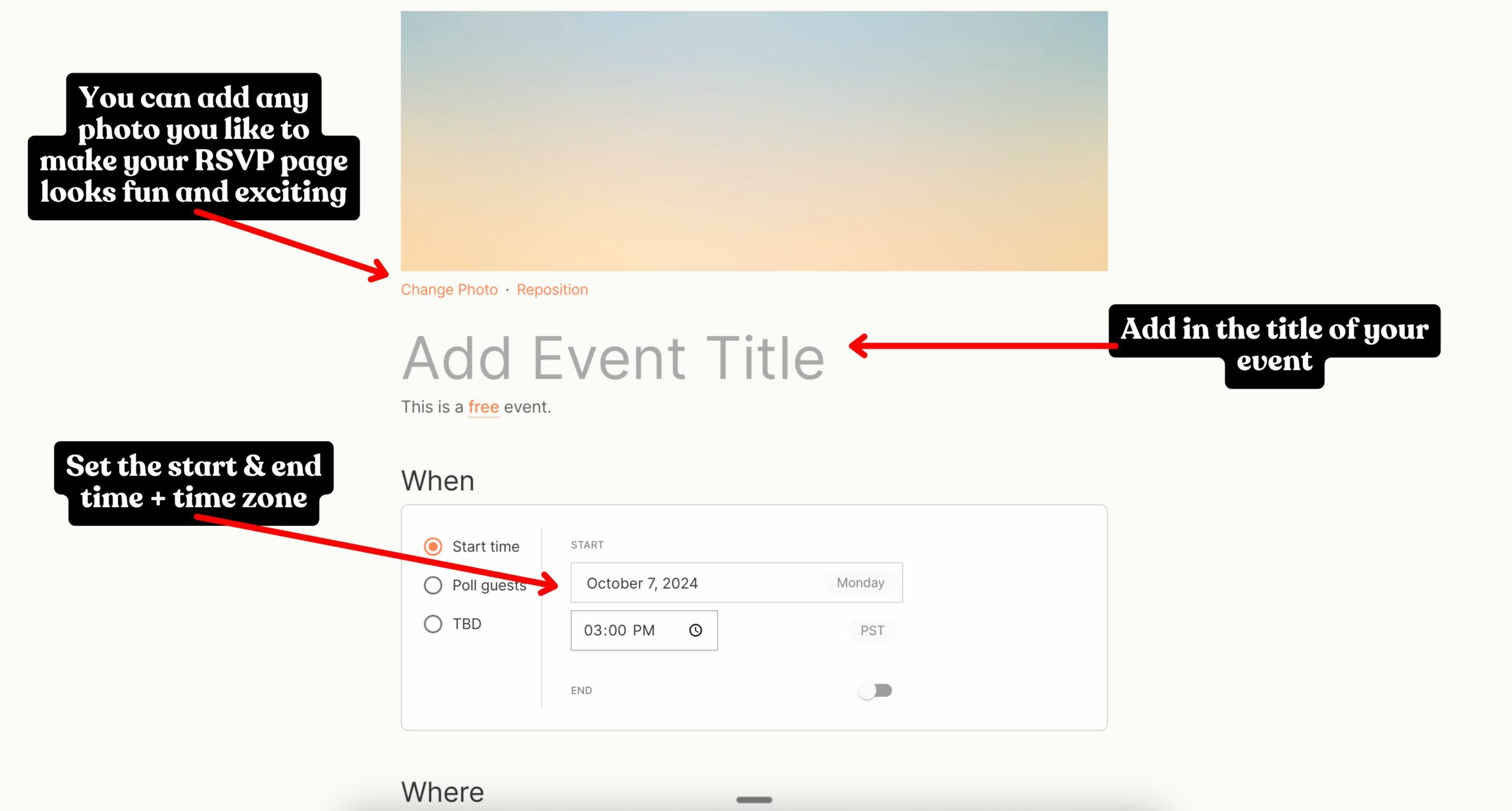
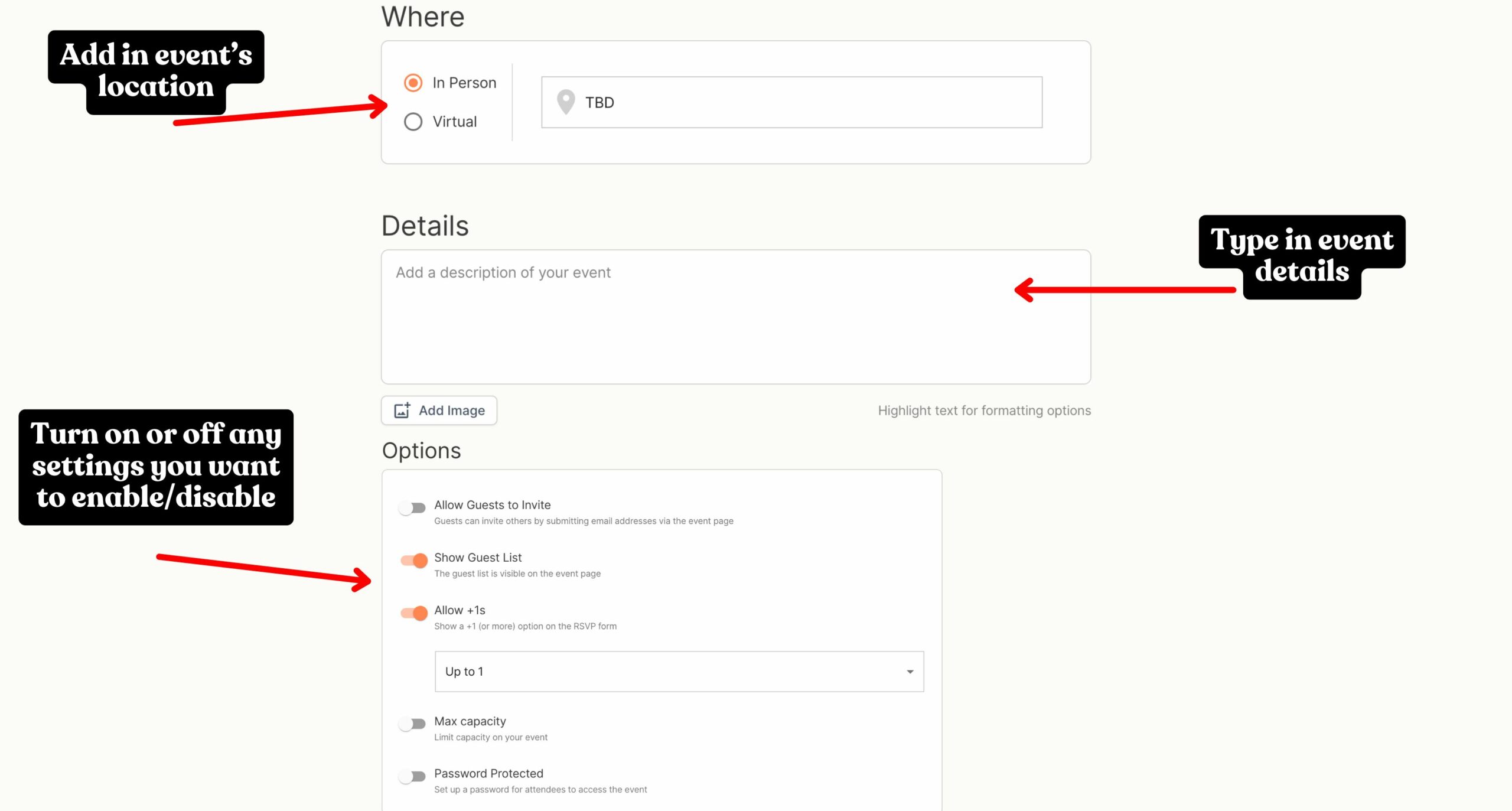
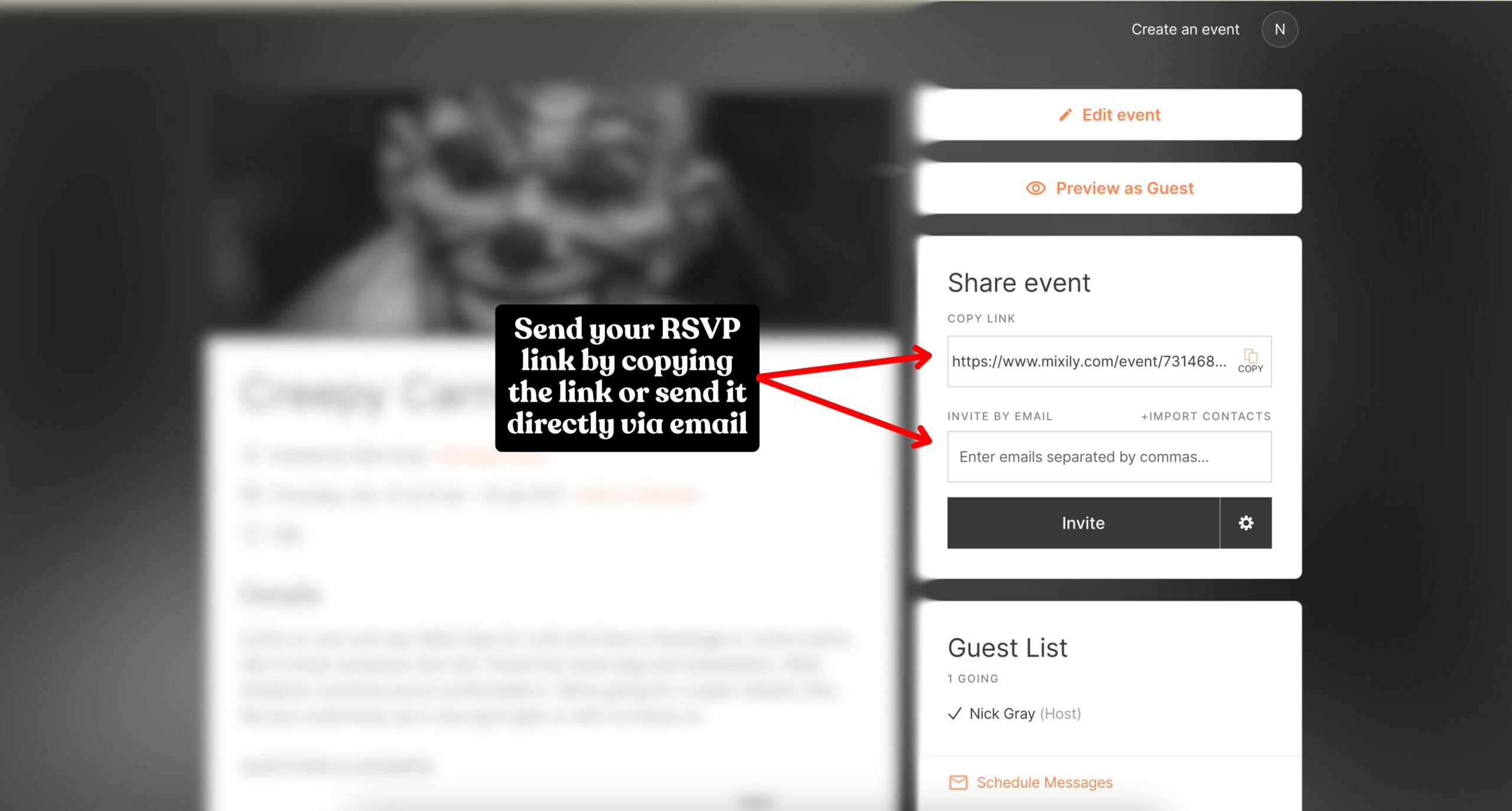
Share it by copying the link or sending the invite via email.
3. Luma
Luma provides a more visually appealing platform with additional features for event hosts.
- Go to Lu.ma and click “Create an Event”
- Fill in your event details
- Choose a template or customize your event page
- Set ticket options (if applicable)
- After creating your event, go to the event dashboard
- Look for the “Share” or “Invite” option

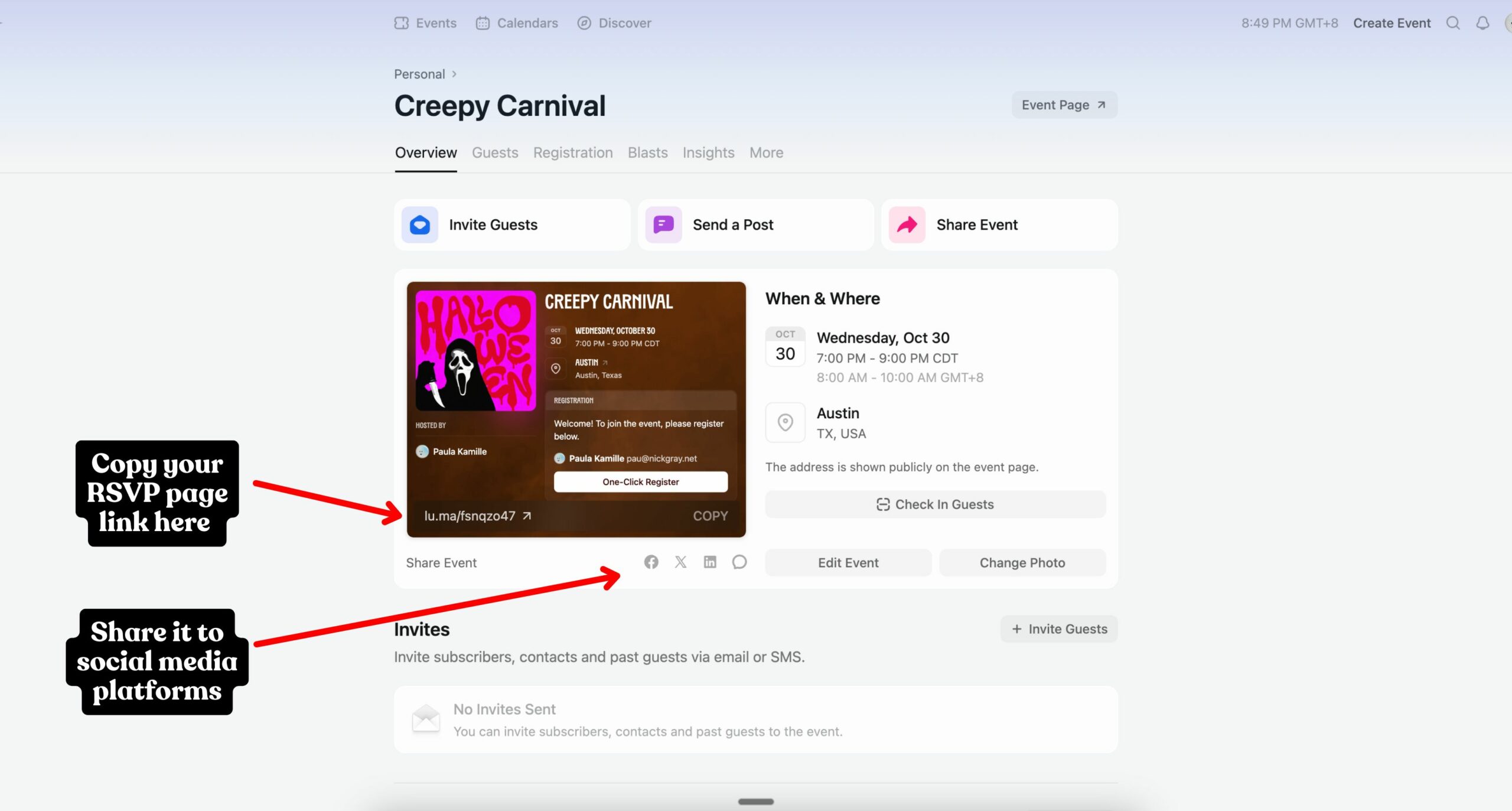
4. Paperless Post
Paperless Post offers beautiful digital invitations with RSVP functionality.
- Visit PaperlessPost.com and click “Create”
- Choose an invitation design
- Customize your invitation with event details
- Set up your guest list
- After creating your invitation, go to the “Send” page
- Look for the “Share a Link” option
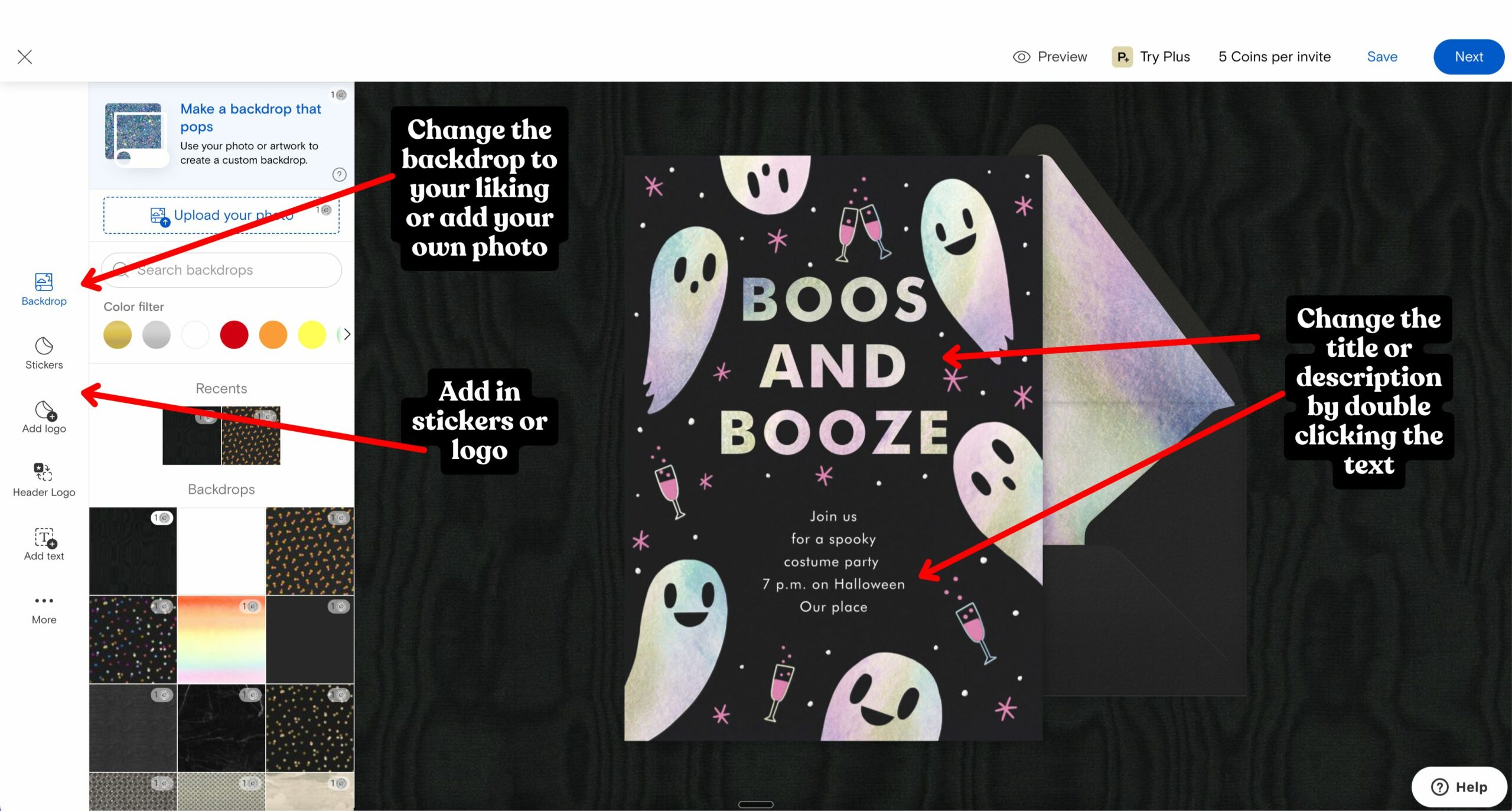
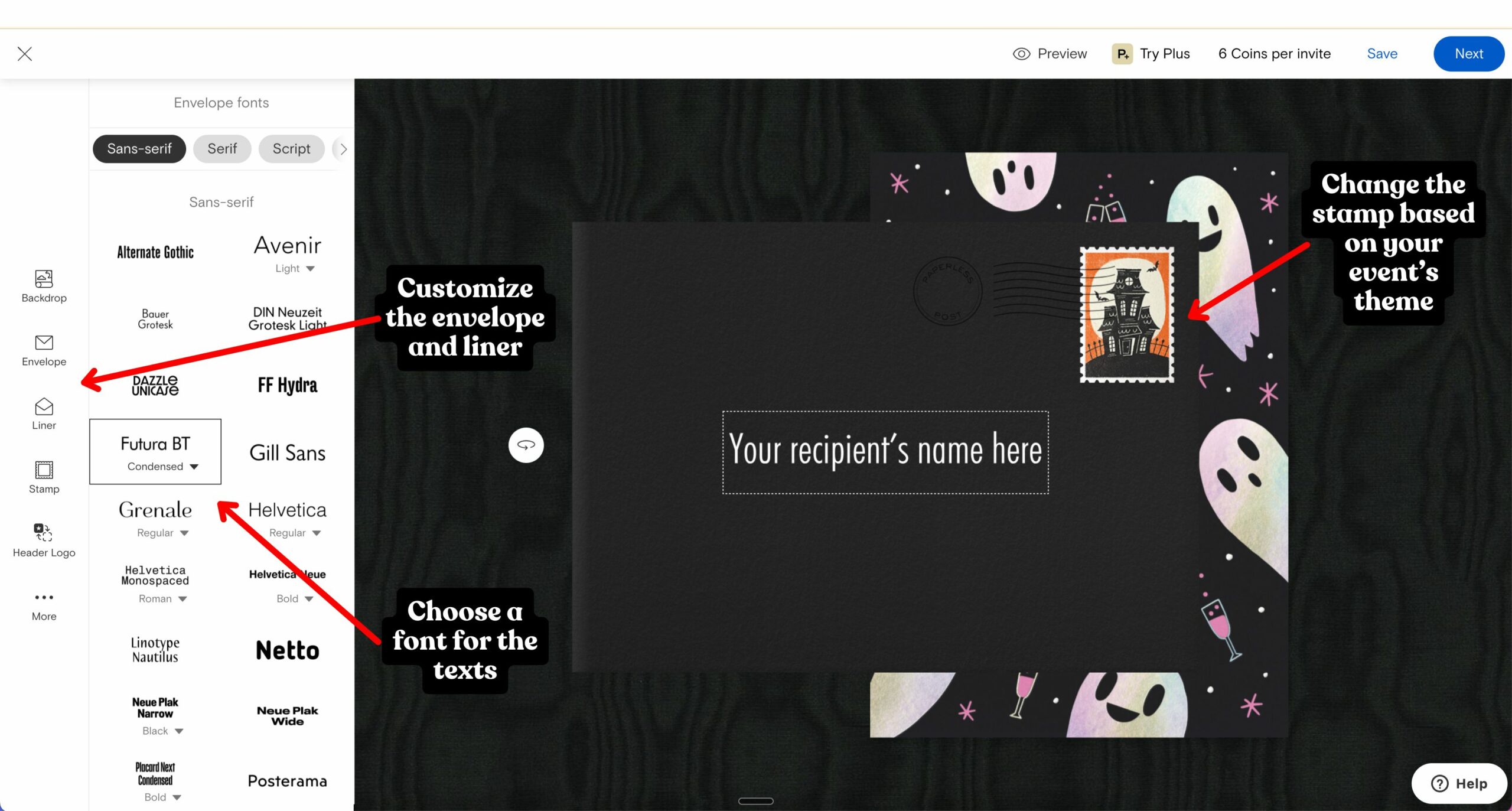
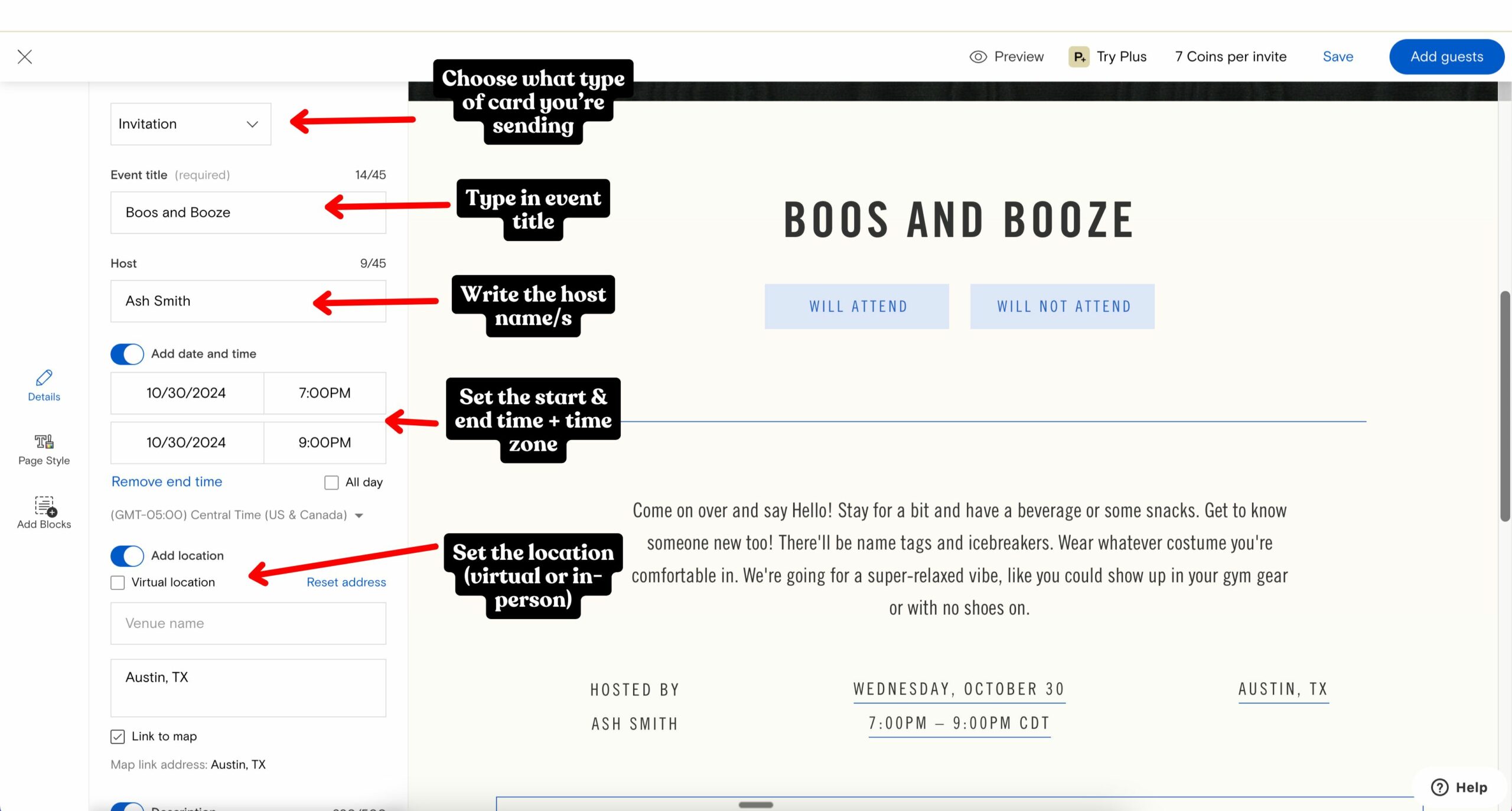
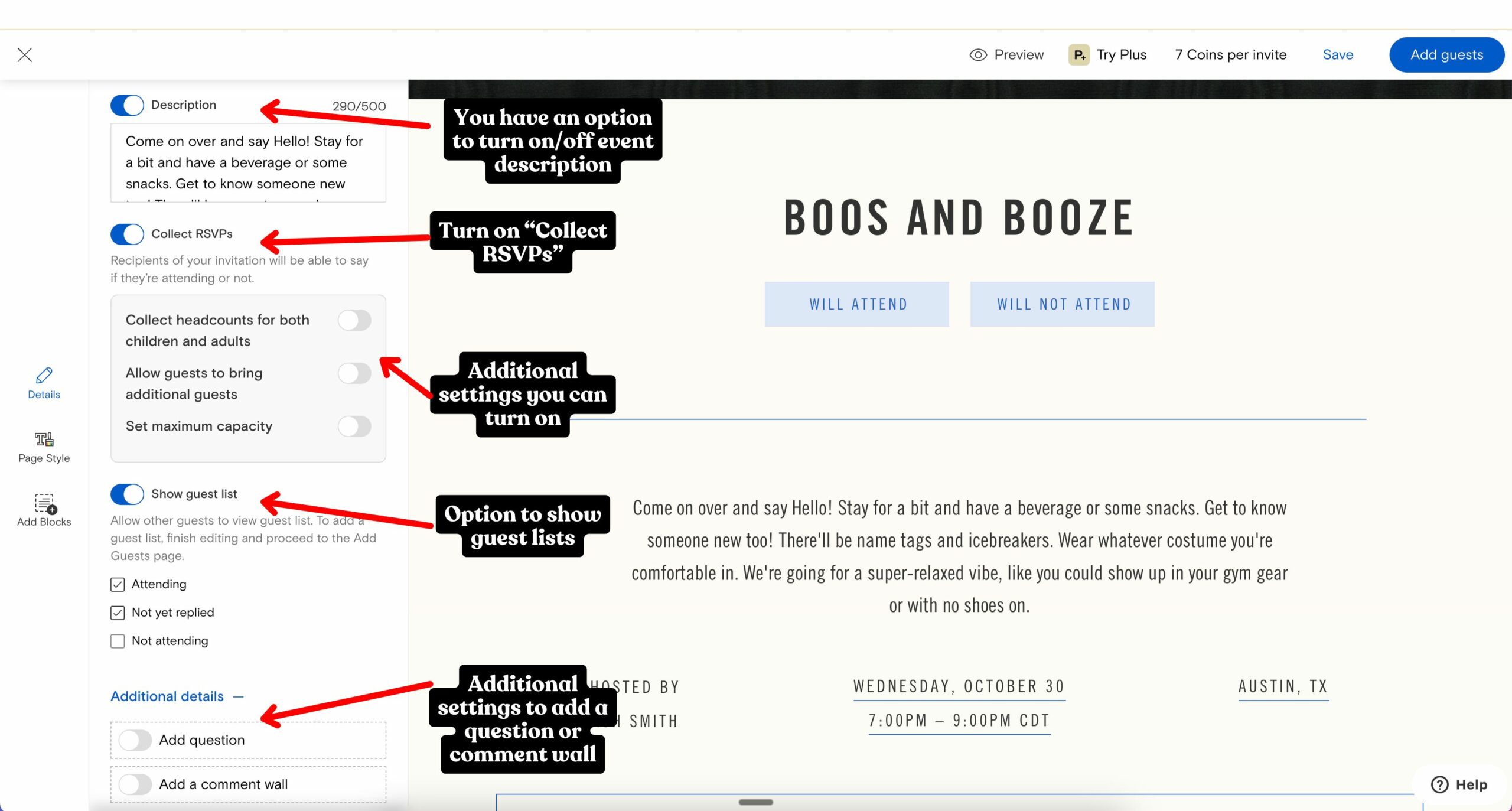
5. Evite
Evite is a well-known platform for digital invitations and event management.
- Go to Evite.com and click “Create an Invitation”
- Choose a design for your invitation
- Enter your event details
- Customize your invitation (optional)
- After creating your invitation, go to the “Preview & Send” page
- Look for the “Share Link” option
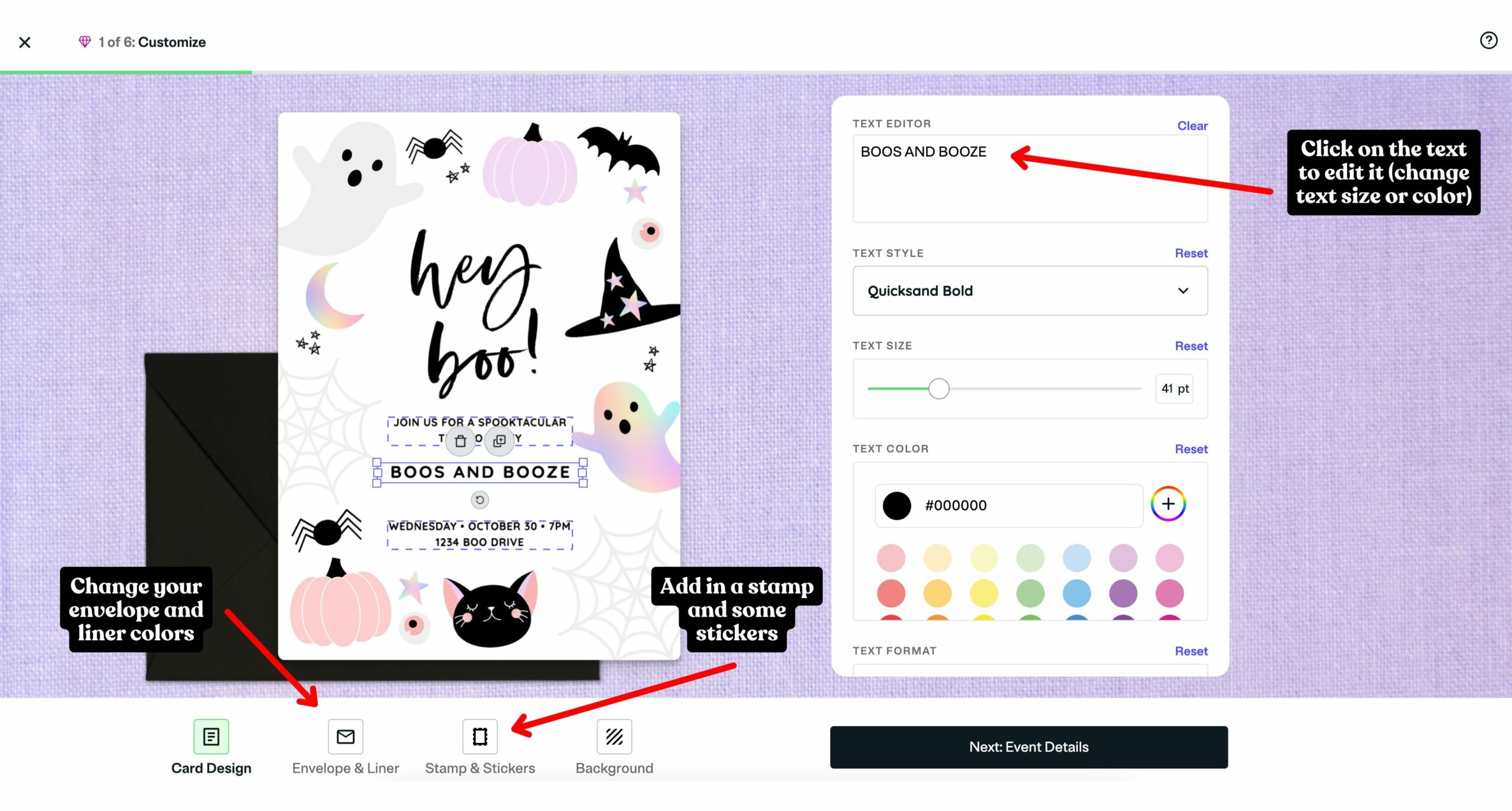
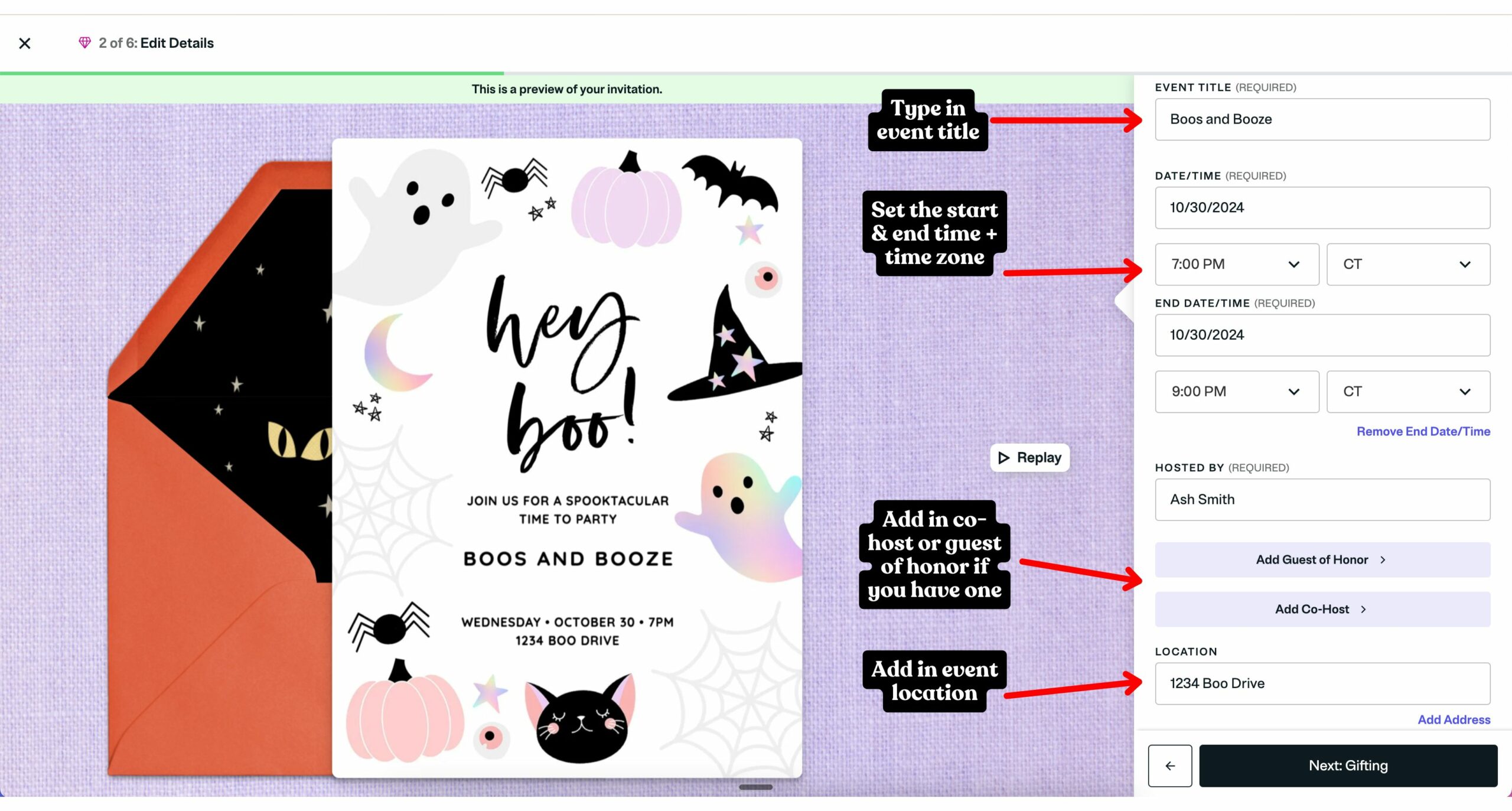
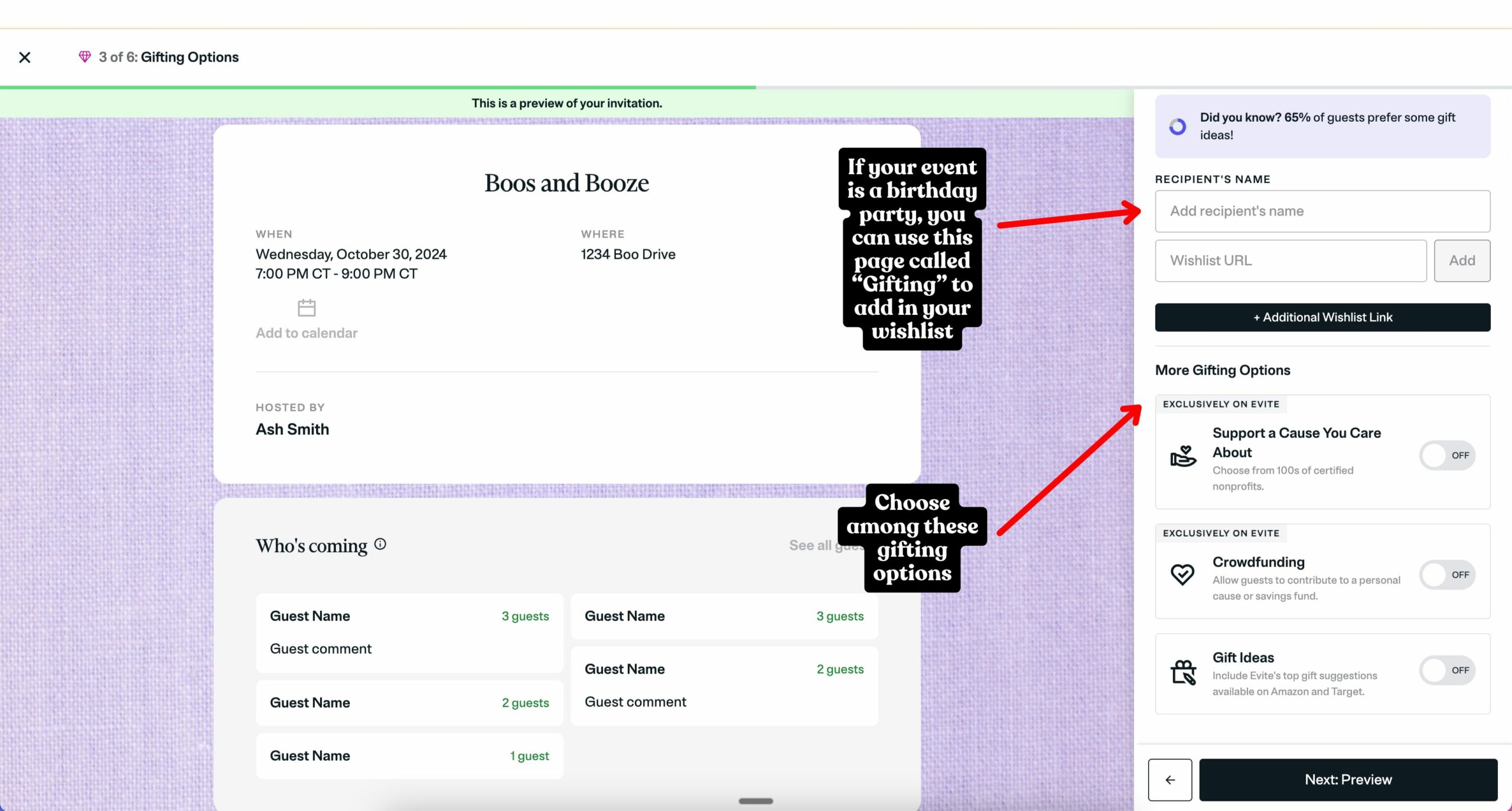
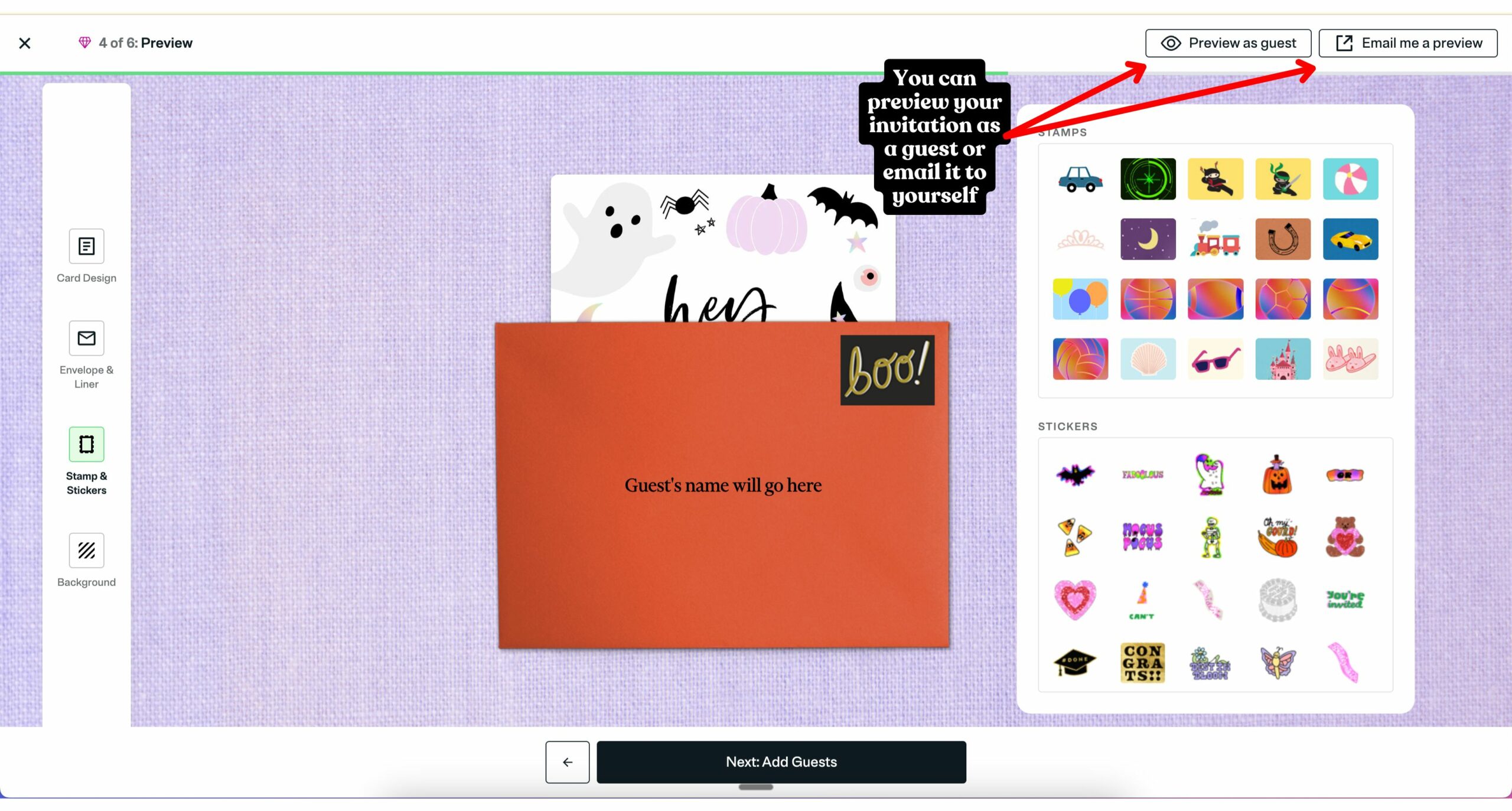
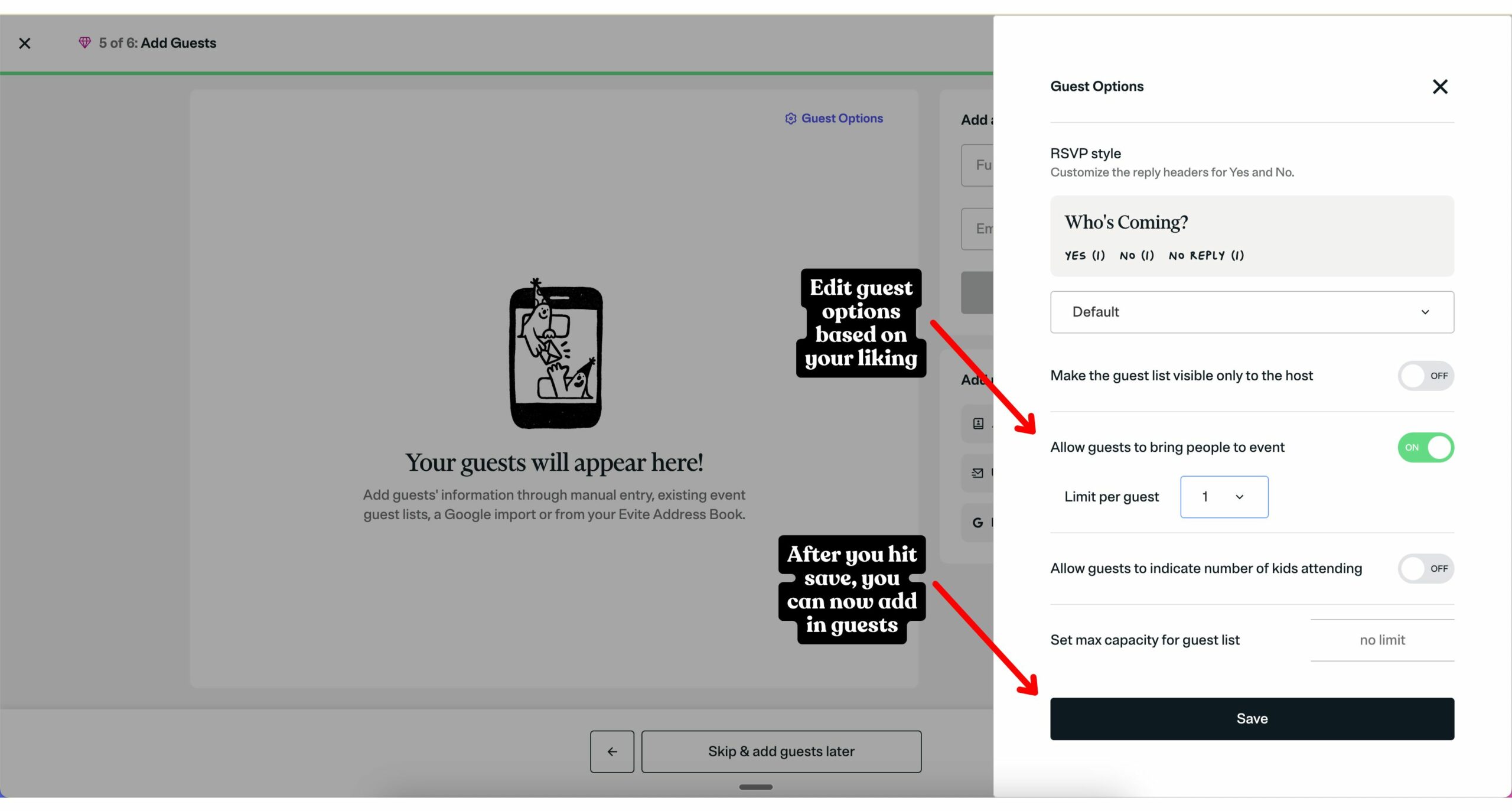
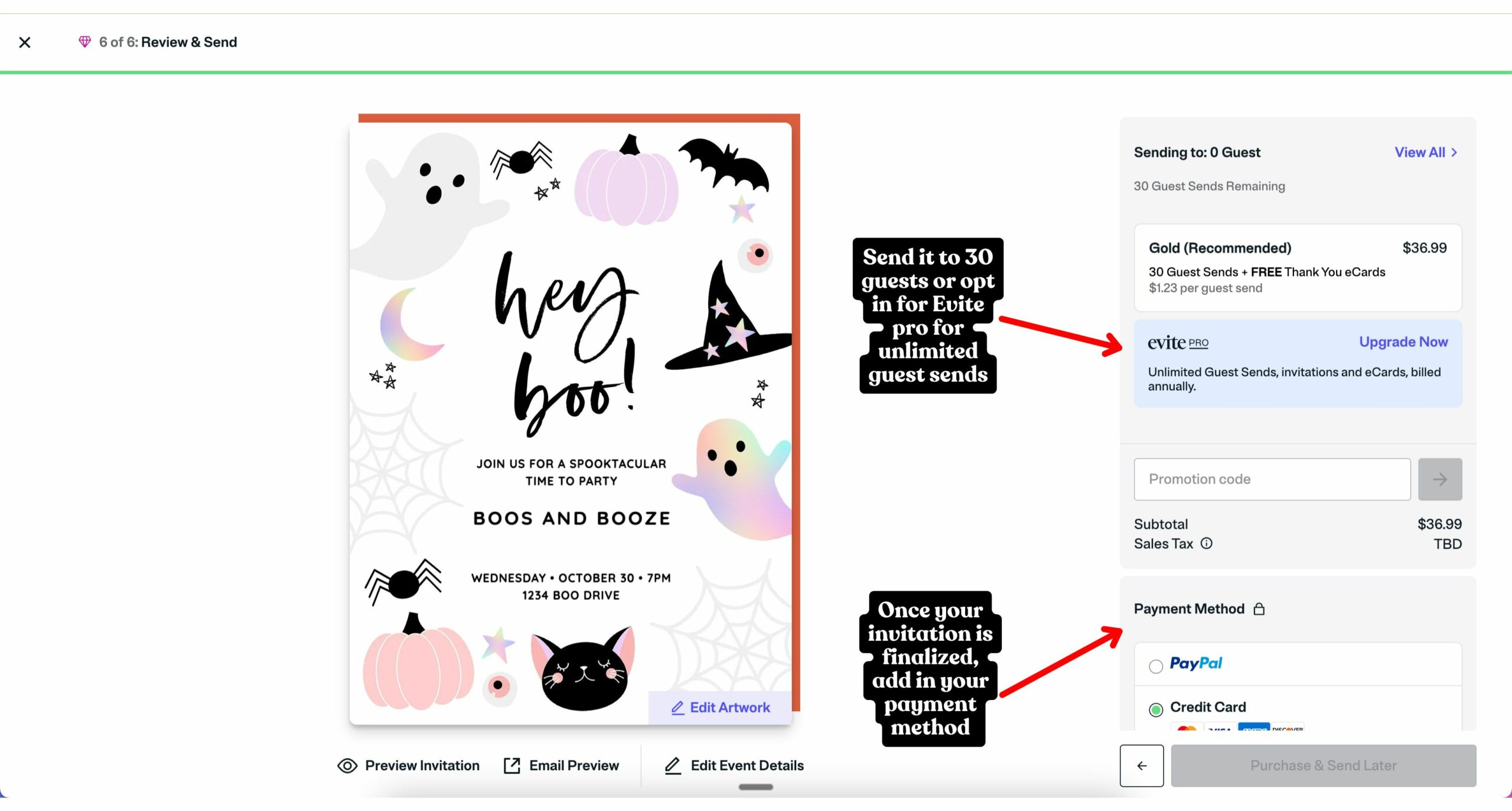
Conclusion
Creating an RSVP link for your event is simple and can greatly streamline your party planning process.
Here are the key takeaways:
- RSVP links make it easy to track attendance and manage guest information
- Choose a platform that fits your needs (simplicity, design options, features)
- Follow the step-by-step instructions for your chosen platform
- Share your RSVP link through email, text, or social media
By using these platforms and following our guide, you’ll have a hassle-free way to manage RSVPs for your next event. Happy planning!
In my book, The 2-Hour Cocktail Party, I provide helpful guidance on how to host a great party for any event. I wrote this book to support anyone interested in meeting new people.
When is your party? Send me an email and I will give you some bonus tips, including a pre-party checklist that you can print out. Plus, I’ll answer any question you have, free of charge. I love talking about parties, and I’m on a mission to help 500 people host their first party.


